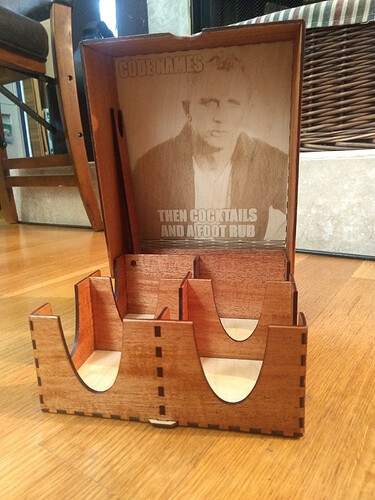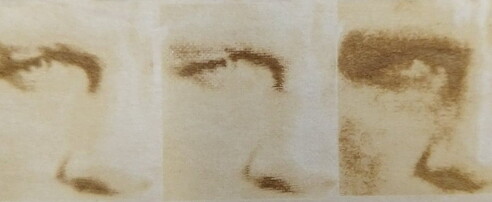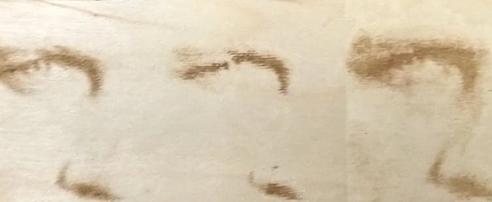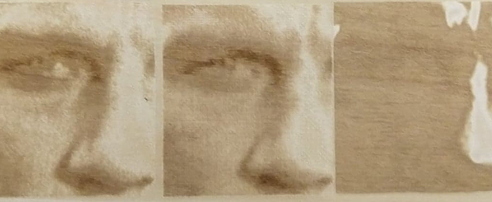I needed to do a fairly large photo engrave, and I only had one piece of material - so I went through all my defaults to compare before I picked one. Since I had photos I thought I’d share with all ya’ll.
I generally find that SD Graphic Convert-to-Dots is the way to go for photos, but the preview for that always looks terrible so I doubt myself. Here’s the proof
The first block is Convert to Dots (CtD), the second Convert to Patterns (CtP), and the third Vary Power (VP)
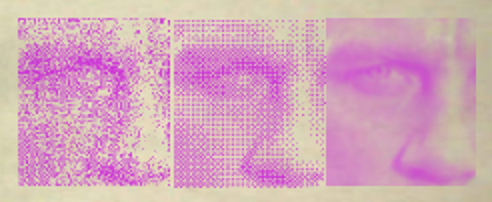
Clearly in the preview VP looks the very best!
The reality is not so clear. This is done on the masking:
The first one looks great on the masking, but once you pull the masking off you lose way too much detail in the white areas:
Ok, so let’s do it without the masking (this is still the standard SD Graphic, the only thing I’m changing is CtD, CtP, and VP (vary is the standard)
Ok so it’s pretty clear VP is not the right answer - so my next two I lowered the power to 41 (from 71), removed the masking, and only did CtD and CtP:
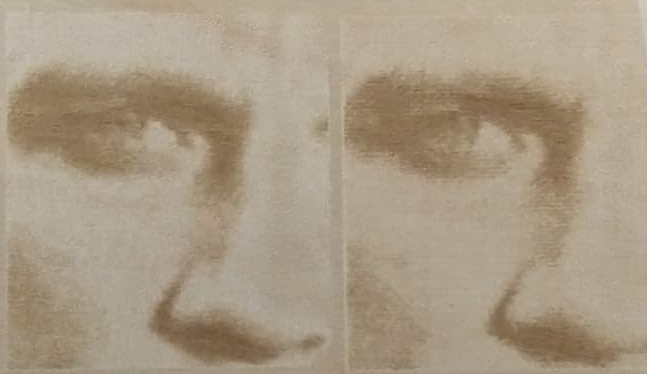
I think either of those is perfectly acceptable, but stuck with CtD
All of them next to each other:
Hopefully that’s helpful. These were all done on Proofgrade Maple Veneer. I’ll link to this when I eventually get my project finished and post it ![]()
Final project is here: