This is, in a nutshell, all there is to it!  Thanks @Scott.Burns for this - I should have at least linked to the other thread in my initial post, or just posted the instructions.
Thanks @Scott.Burns for this - I should have at least linked to the other thread in my initial post, or just posted the instructions.
Here are the more verbose steps, in case Scott’s aren’t working for you:
First, you have to install Processing (https://processing.org/download/)
Note: you don’t have to donate to download - just choose “No Donation”
Launch Processing (on OSX it comes in a ZIP file, which you can double-click to extract the app, which you can then put in your Applications folder, or leave where it is. You might have to explicitely allow the app to run depending upon your security settings).
Processing uses “Libraries” of external code for some things, and I used a library for the UI. Since the library is maintained by someone else, I don’t include it with my app. So to install this library:
In the Sketch menu, select: Import Library -> Add Library…
Scroll down the list of Libraries in the window that opens, or use the search field to find “ControlP5” and select “Install”. After it is done installing (shouldn’t be more than a few seconds) you can close the Library window.
That’s it for getting Processing ready. Now, to get the code:
Go to my github repository (https://github.com/gwygonik/Spiroh)
On the right side is a green button “Clone or download”. Click it!
In the pop-up menu that opens, choose “Download ZIP” and save it somewhere you want
Unzip the file and it will create a folder named “Spiroh-master”
Rename the folder to just be “Spiroh”
Double-click the “spiroh.pde” file inside that and it will open in Processing
Click the “Run” button at the top of the Processing code window (it looks like a video Play button  )
)
The app should run without issue, and you should see the UI and a sample image. You can now tweak parameters by using the sliders, and then click the “Save PNG” or “Save SVG” button to have a file to do whatever with 
If the app does NOT run, there would be errors in red below the code. Message me with what that says and I’ll try to help out. Every machine is different, so I can’t say if there are problems with your setup or any “known issues” – it works for me 
Hope that helps!
![]() There are enough parameters to allow for tons of variation and designs.
There are enough parameters to allow for tons of variation and designs.![]()

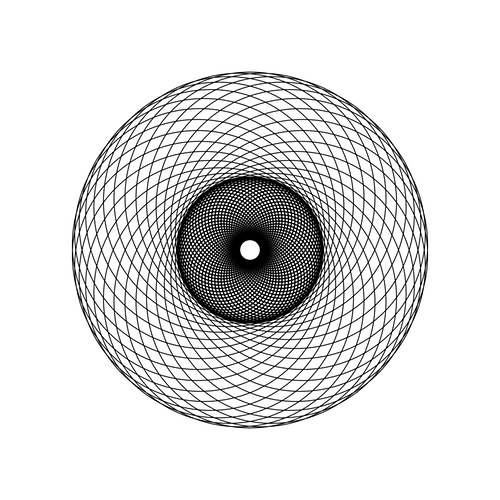
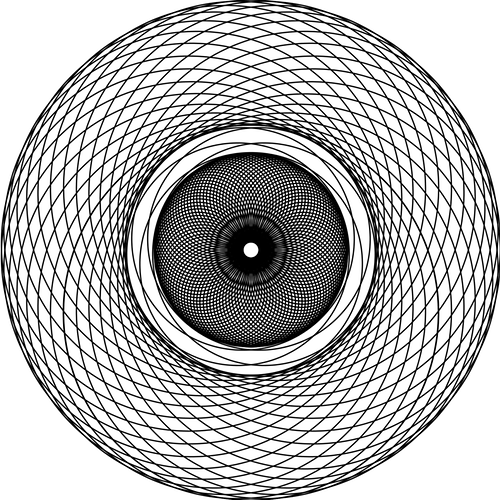
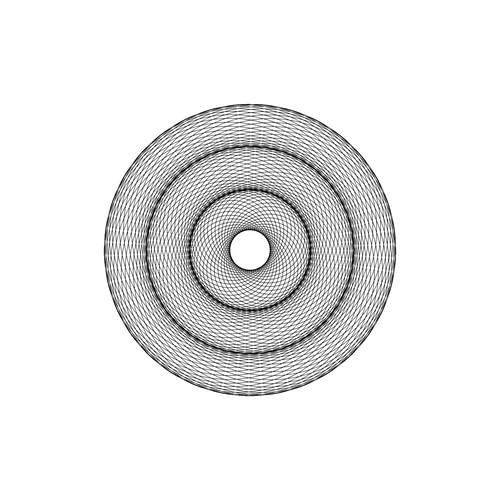


 Thanks
Thanks  )
)
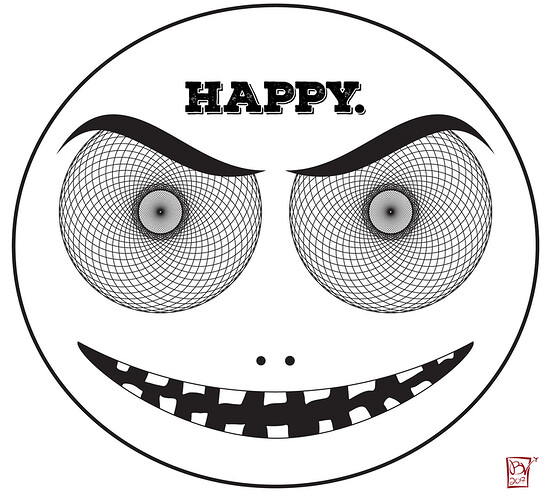




 – and very cool.
– and very cool.