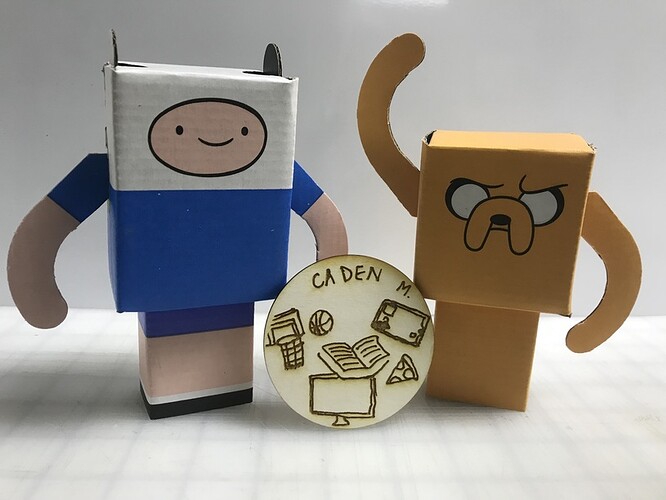Just like Stuck UI - Uploading -Scanning your material (Still Happening) and “Scanning your material”…forever…I am in a pickle. (And I like pickles!)
I am working from a MacBook Pro (MacOS 10.14), Safari v. 12.0, Chrome v70.0.3538.110. I am cutting 3" circles with student hand drawn designs. I scanned the drawings on a copier, and with the help of Photoshop and Illustrator, converted them from PDFs to SVGs (that was a saga in itself…if anyone has a better workflow, I’m all ears!). Before cutting them on medium draft board, I wanted to test cut them on corrugated cardboard. And here is where my issue begins…
I have been having issues with the GF hanging on “Scanning your material”. I’ve gone between Chrome and Safari, and so far, Safari is a bit more cooperative…FOR NOW…
At first, I thought it might have been the size of the SVG files I had uploaded. I looked at the original SVG files - and in total, they are less than 100KB big. I upload 2 separate files - one ranging in size between 40-80KB, the other 4KB to one GF file. I click the Print button, and (most often) will hang on “Scanning your material”. I’ve left the browser window open for about 30 minutes - and nothing. I check the status of the GF in the upper right, and it says that it is Uploading…and Uploading…
If I open another browser tab, open GFUI and check the status, it will say that the GF is ready. I try to print the same file again in the new window - and it most likely it will hang again.
I’ve followed the steps @tim1724 posted in the “Scanning your material”…forever thread:
- Click the “Cancel” button if it’s present and not greyed out. [Most of the time, mine is greyed out…]
- Open the lid, wait a few seconds, close it again.
- Turn off the Glowforge (leave the app open), count to ten, turn it back on.
- Open up the app in another browser, open up a design, wait for it to load, then close that window and go back to my original browser window.
And for the most part that works. But it is a hassle to do that after each cut (especially since I can only get the GF to work with one circle and design at a time, vs. sending multiple files in one project). I have approximately 125 circles with designs to cut.
This seems to be a problem only for me - as my coworkers don’t have the same issue.
My internet is consistent most of the time, but I did try to cut from a different machine that was wired, and I get the same issue.
Any suggestions?