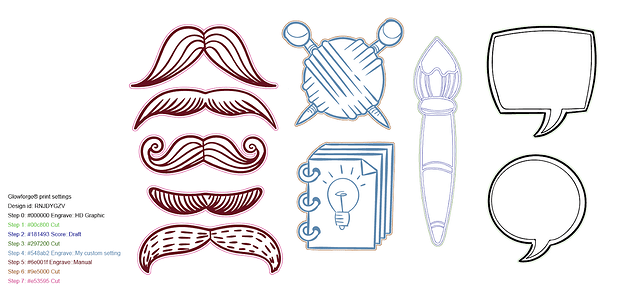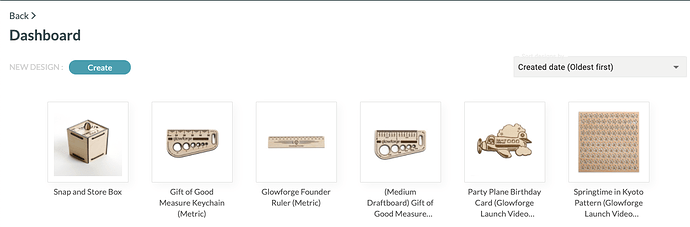It’s time for some big announcements today - the release of some fantastic new features for Glowforge Print (the free, lifetime membership that comes with your Glowforge), plus the official launch of Glowforge Premium, which lets you subscribe to get amazing designs, all new software features, and more.
I’ll start with a short overview, then get into the details!
Overview:
Your free, lifetime subscription to Glowforge Print continues to get better. We’re adding some new free features today: Export Designs and Design Sorting.
Also, later this week, we’re launching a new option to make your printing faster and more magical: Glowforge Premium.
Glowforge Premium offers new tools, Fast Lane print prep, unlimited free designs, including commercial rights, and much, much more to come. (This is all new functionality - the Glowforge Print service is getting better alongside Glowforge Premium!)
Glowforge Premium full price is $50 per month, and it comes with a 14-day free trial. But because you’ve been there for us, we’re extending your free trial for another 30 days. Even better, we’re offering you an enormous early-adopter discount: 70% off - just $14.99 per month. This discount does not have an expiration date if you use it - but you only have until November 3, 2020 to activate it.
Glowforge Premium enhanced features and the ability to upgrade will be added to your account later this week. You will only be able to subscribe once you see the subscription notice appear in the app.
Now, the details!
What’s Glowforge Premium?
You’ve already had a chance to try some Glowforge Premium tools for free while they were in beta:
-
Creative Tools suite - One-click timesaving tools in the app for creating outlines, shapes, and text with over 900 fonts.
-
Millions of graphics - Unlimited access to over two million pieces of vector art, from space shuttles to sunflowers, to customize your designs.
In fact, more than a third of the prints made last week used Creative Tools. And this week, we’re adding even more new benefits!
-
Unlimited free designs - Get access to print dozens of beautiful and practical designs in the new “Free with Premium” section of the catalog. You can print as many as you want - for yourself, for gifts, or even to sell! They’re all free as long as you’re a Premium member. And this is just the start… see below for a peek at what’s coming soon for these designs. (Note: you will need a credit card on file to use this feature during the free trial).
-
Fast Lane print prep - Glowforge Premium users get our fastest, ultra-high-performance “Fast Lane” cloud servers. These astonishingly powerful supercomputers are exclusively reserved for Premium members. These accelerate your print preparation by up to 4x over the Glowforge Print servers (which we upgraded for free last month, too).
-
Design of the Month - Get one spectacular new design every month, for free. It’s yours to keep forever. It all starts with the October Design of the Month: the Wrapped-in-a-Mystery Puzzle Box. It hides your treasured gift behind a clever mechanism. It comes with clear step-by-step instructions that make it a snap to customize, print, and assemble. The Design of the Month will only be available if you subscribe before November - after that, it will be $34.99 in the catalog.
- Unlimited Design Storage - Glowforge Premium will store your prints and designs for you, forever.
Why did we create Glowforge Premium?
We decided to create Glowforge Premium as a way that we could launch features and capabilities that just wouldn’t be possible otherwise, and you could choose whether or not they made sense for you. It’s a way for us to offer features and capabilities beyond the free Glowforge Print membership, without taking anything away from Glowforge Print.
Glowforge Premium lets us create features that are more ambitious, use more computing horsepower, require more people, and frankly take more resources for us to launch and operate. That lets us continue to improve beyond the functionality we will provide for free, for the life of your Glowforge, with Glowforge Print. It’s a way for us to build even more amazing ways for you to create.
And it’s going to keep getting better.
Glowforge Premium is going to let us create incredible new features like these:
-
More Designs Free with Premium - the first fifty are just a start. We’re going to continually add designs so you’ll have more to choose from every month!
-
Get paid for your designs - Where will those designs come from? Glad you asked! Many of them will come from Glowforge owners like you. You’ll be able to submit your own creations to the “Free with Premium” section of the Catalog. If they’re accepted, you’ll get paid a royalty by Glowforge when someone prints your design!
-
Past Prints - With Past Prints, we will automatically back up your design every time you print it. That means you can view or restore older versions of your designs. A new Past Print is created each time you hit the print button. You can experiment with different settings or make edits to your artwork between prints without losing your work.
-
Added members - Your membership is not just for you! Each paid member can invite two friends and family members to share their benefits.
-
And much, much more - To support our Glowforge Premium subscribers, we’re adding even more incredible new experiences, on top of our ever-improving free Glowforge Print offerings.
Stay tuned for more details as these are launched!
How much is Glowforge Premium?
Glowforge Premium membership is normally $50 per month. However, as one of our earliest customers, we have a very special launch discount.
Once your option to upgrade is available later this week, you will see a 70% off coupon automatically applied to your account. That means you can go Premium for $14.99 per month with no minimum commitment.
This coupon will go away in 30 days unless you use it. If you upgrade before it disappears, though, you can keep the promotional discount indefinitely!
Until November 3, you’ll still enjoy the in-app Premium beta features for free (note that you will need to put a credit card on file to use Unlimited Free Designs). As soon as you upgrade, you’ll receive the October Design of the Month. You won’t be charged until the end of the free trial on November 3, and you can cancel your subscription at any time (even before the first charge) with no minimum commitment.
How do I upgrade?
Later this week, you’ll see a Premium banner on your Dashboard. When it arrives, you’ll be upgraded to the Premium trial - that means you’ll have Fast Lane, and can sign up for the upgrade. Your 70% off discount will be automatically applied on checkout. Upgrade before November 3 to keep access to all Premium features.
New, Free Glowforge Print features
We’re hard at work to keep improving your lifetime free Glowforge Print subscription. That continues with three more new changes today.
Saving cloud designs to your computer with Export Design
Is your masterpiece in the cloud? Now you can save it to your own computer, too. Export Design will save your stored file as an SVG for easy editing with offline tools like Adobe Illustrator or Inkscape.
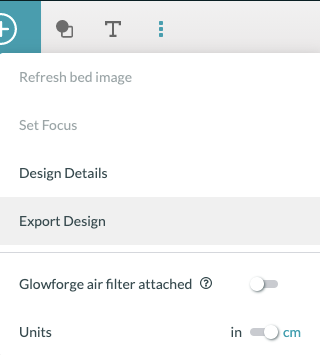
The exported file includes any uploaded designs, traced images, and added artwork. Catalog designs will not be exported, but your additions will be (so you can export the design you traced on top of the 6-Pocket Bifold Executive Wallet, but not the wallet design itself).
The artwork is color-coded by steps, and the SVG will also include a list of step operations and settings you’re currently using in the design so you can re-enter it if you need to upload it again.
A couple of notes:
- If there is no material setting selected, then it will say score, cut, or engrave.
- If you’re using a saved material setting, the name of your saved setting will be listed (e.g. “glass engraving”).
- If you’re using a manual setting that isn’t saved, it will appear as “Manual”. We recommend creating saved settings first so you don’t forget them.
Sorting designs
We’ve heard feedback that it would be easier to find old designs if you could sort by either created date, or by last used date. Now, when you view all designs, you can sort by “Last opened date” or “Created date”:
Compare Glowforge Print and Glowforge Premium
There’s a handy chart to compare them here in the discussion thread.
This is just the beginning
We’ve been working on Glowforge Print for five years. Glowforge Premium has underway for a year already. Both of them are just the beginning of what we’re imagining, and a taste of the amazing features we have in store.
I don’t know about you, but I don’t feel like I have very much control of what goes on outside right now. Some days it’s hard for me to see how I have much impact on the world around me.
During this time of chaos and uncertainty in the world around us, it makes me so happy to be able to share this with you. Making things is part of how I center myself and my family now. I made my world a tiny bit better when I printed up a tea organizer for our kitchen last month (I can’t wait until the catalog is ready for owner submissions). My daughter made the world a little bit more wonderful when she printed new earrings to give to a friend (she’s even more excited about the catalog than I am). But none of that compares to the incredible, creative, chaos-defying impact that all of you will have. Together, you can create new things to transform the world around you.
From Ear Savers, to launching new businesses, to teaching our kids, to transforming the world around us… Glowforge owners are making the world a better place.
In case you can’t tell, I love my job. And I’m so grateful to you that I get to keep doing it.
I hope you enjoy these new features as much as I do. I can’t wait to see what you’re going to create.
–dan
PS: You can discuss these changes in the discussion thread here.