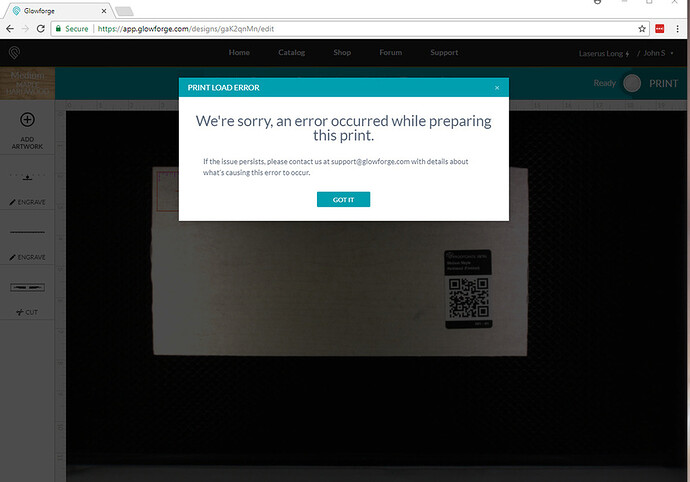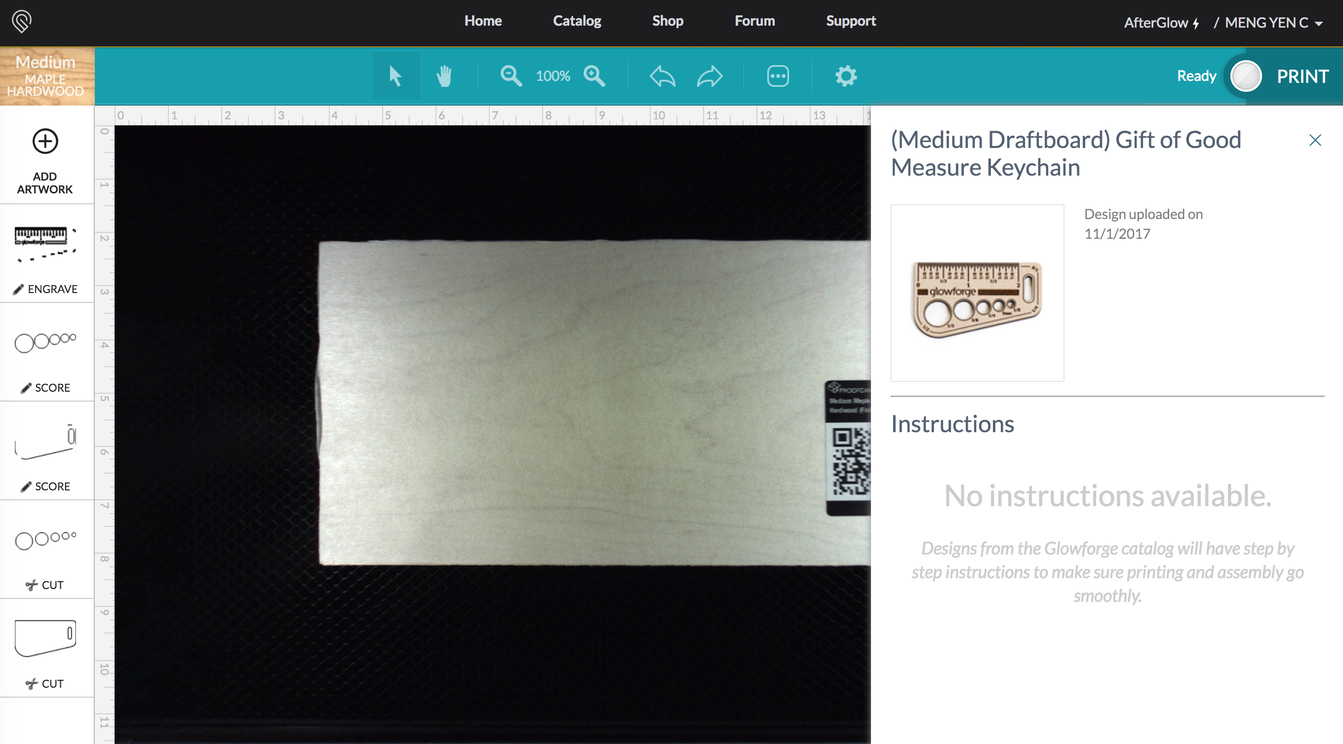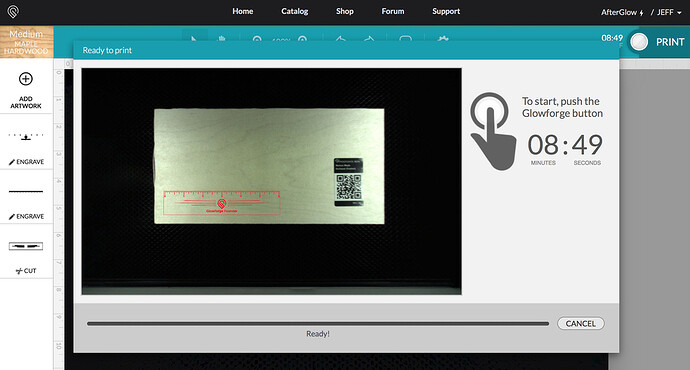Just got my Glowforge today. Have been trying to get it running.
When I first powered it up and connected it to my network. it was on for a few minutes and then completely shut down. Lights, fan, everything turned off. Opening the lid did nothing. Power cycling also did nothing. I finally pulled the power cord and plugged it back in and it was able to start up again.
It connects to my network just fine. It calibrates. It shows the material in the bed. As long as the QR code is not too far to the right where the LEDs glare off the shiny label, it recognizes Medium Maple Hardwood Proofgrade.
When I press Print in the GFUI, it scans the material, promptly moves the head over to where it is going to print the ruler, shines the red laser there and then returns to its resting spot.
The GFUI then proceeds to “Preparing your design” and then presents the Ready To Print dialog.
A few seconds later, with no input from me (and the Glowforge button has not illuminated) it displays this error:
As you can see from the screenshot, I’m using Chrome. This is on a Windows 10 version 1703, build 15063.674. I’ve also experienced this exact sequence on my Surface Book running Windows Insider version 1709 build 17025.
I have rebooted the PC, I’ve rebooted the Glowforge, I’ve logged out of the app, and rebooted both. Nothing seems to have an effect.
My WiFi situation is that I have the Linksys Velop mesh network system with three WiFi nodes. The master node is just on the other side of the wall from the glowforge, perhaps 10 feet away. The Velop application allows one to give up to three devices networking priority. I tried giving the Glowforge priority, it did not matter. A WiFi scan shows around -40dBm at the Glowforge.
I have left the machine on for several hours and then power cycled in case it had needed a firmware update.
Here’s a video of the problem: