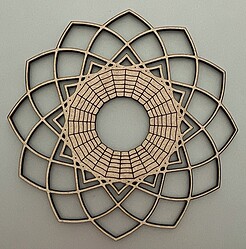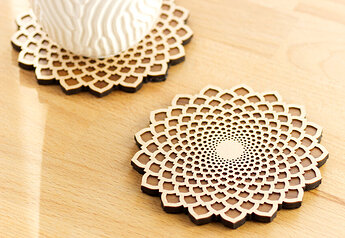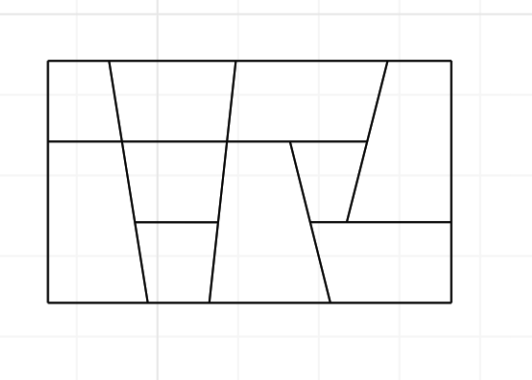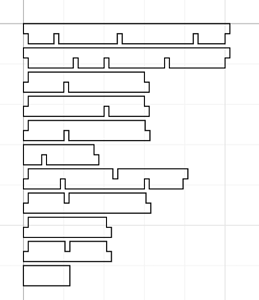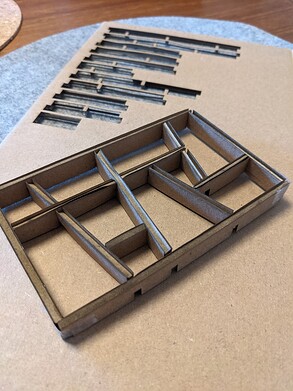Cuttle — the web-based laser cutting design tool I’ve been building over the past year — is now open for sign ups! ![]()
Sign up here → cuttle.xyz
Glowforge Projects
Here are some projects made with Cuttle that early beta testers shared on the Glowforge forum:
Features
Cuttle has all the basic vector editing tools you’d expect from Illustrator, Inkscape, etc. These include a bezier pen tool, your basic shapes, snapping, alignment, and stroke and fill options.
On top of this it adds powerful features:
Live Modifiers
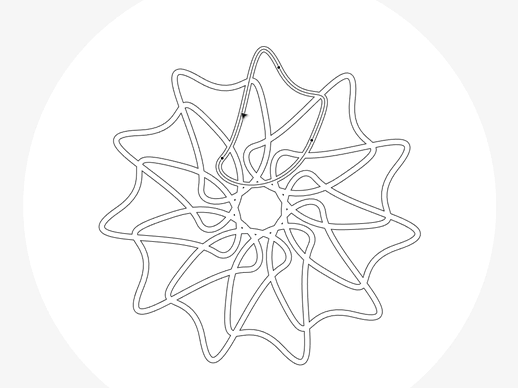
Modifiers let you repeat your design, outline it, round the corners, do boolean operations, and more. Modifiers are non-destructive. You can always go back, edit your original shape, and see the modifiers update in real time.
Reusable Components
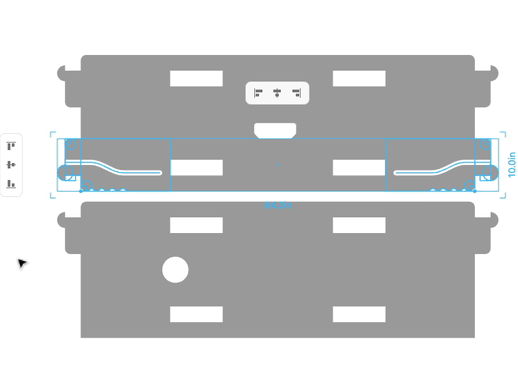
Every shape you make is a component you can reuse elsewhere. When you edit a component it updates live everywhere across your project.
Parametric Design
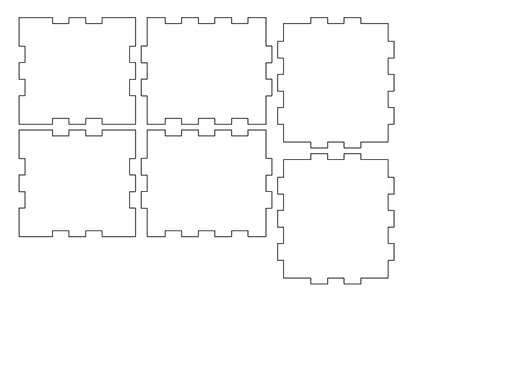
Parameters are numbers you can use throughout your project — for material thickness, dimensions, or anything you want to control. As you change parameters, your design updates live.
Parameters let you rapidly try out variations and iterate faster. For example, @federico used parameters to design this linkage.
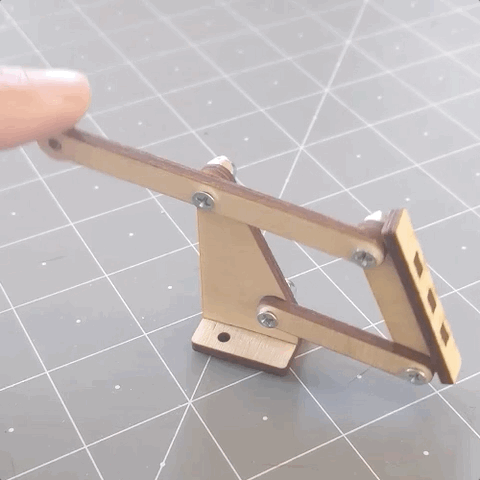
He wanted to test out different strut lengths so he used parameters to flexibly adjust the relevant dimensions.
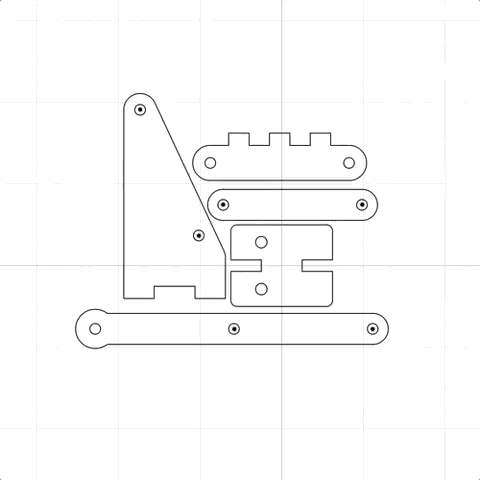
The mechanism was used for his beautiful kinetic sculpture, Navigating the Alien Seas.

Scripting
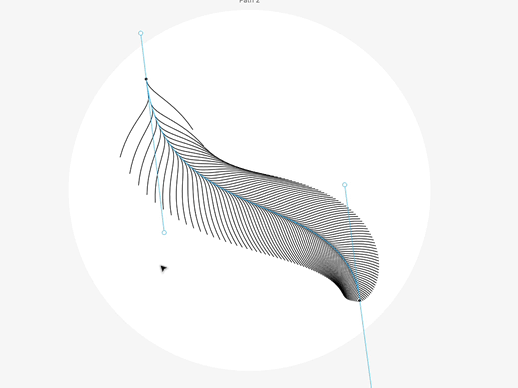
You can write your own custom modifiers in JavaScript.
For example, @jestelle wrote custom code for Dividers Generator.
It takes a drawing like this:
Turns it into shapes ready to cut like these:
Which you assemble into a nice little divider box like this:
You can also use custom modifiers that are shared with the community. For example, @advtrvlr used @jestelle’s modifier to make the drawer dividers for Machinist Toolbox.
Over time we hope to grow a rich ecosystem of shared custom modifiers and generators for all kinds of cut designs!
A brief history
Cuttle is the design tool I’ve always wanted for digital cutting machines.
I made the first proof-of-concept at an artist residency in 2019. I later used the tool with collaborators Ryan Alexander and Monique DeSalvo to design Sun Seeds — geometric, color-changing sculptures that we sold as kits on Indiegogo.
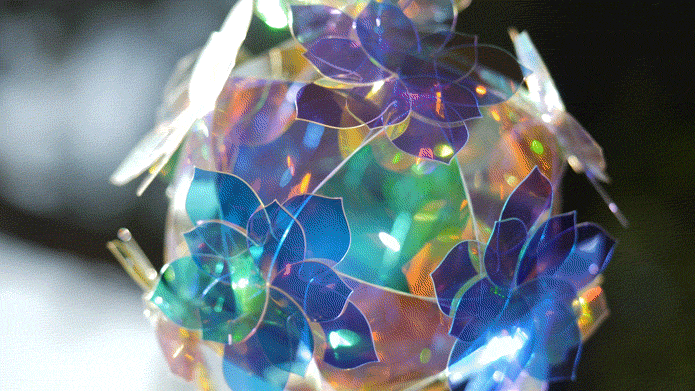
I convinced my collaborators to form a company to make a real product from Cuttle! We raised a modest funding round last summer. We brought on artist/programmer Forrest Oliphant this year. It’s currently the four of us building Cuttle.
I’d love your feedback
We’re constantly improving Cuttle — see our “What’s New” log. Many of these updates are a direct result of user requests and feedback.
We’d like to make Cuttle the best tool for laser cut design. If Cuttle seems interesting to you, I’d love for you to try it out on a project and let me know how it goes. (Especially if it doesn’t work well for you, letting me know where it falls short is very useful feedback!)
Thank you for reading this very long post! I’m happy to answer any questions on this thread ![]()
Here’s the sign up link again → cuttle.xyz